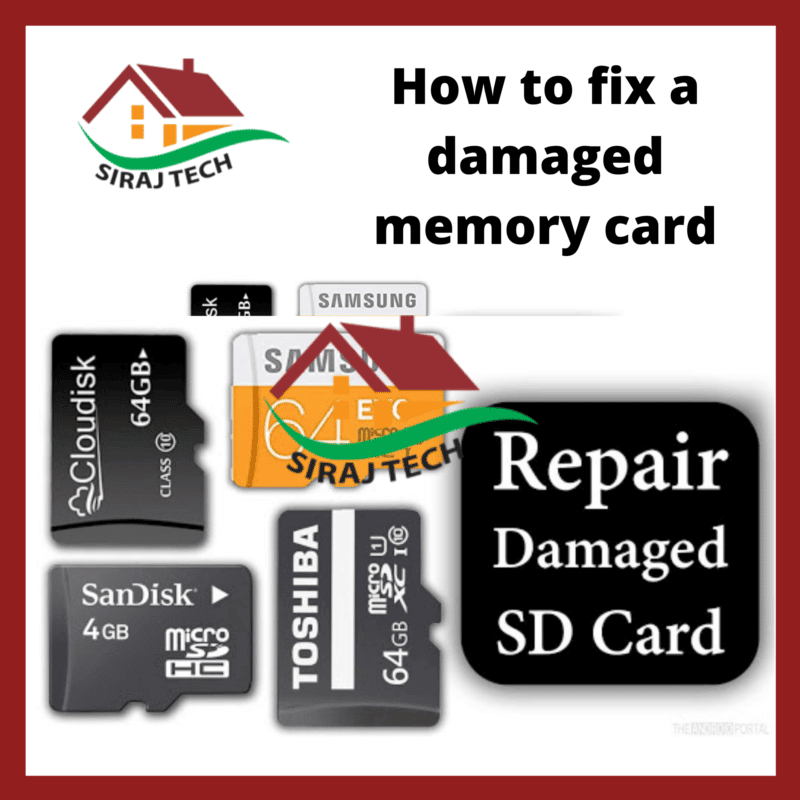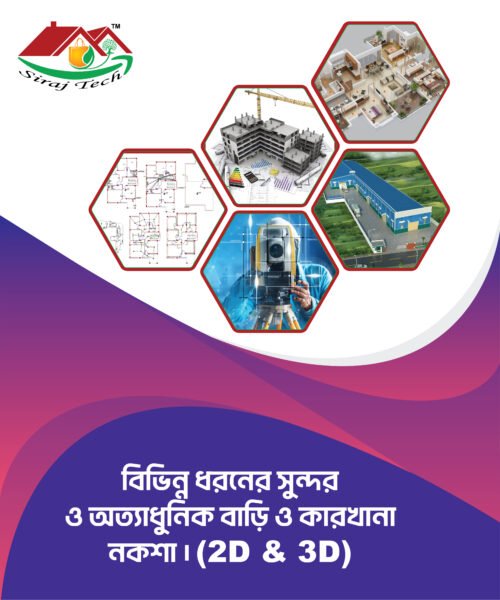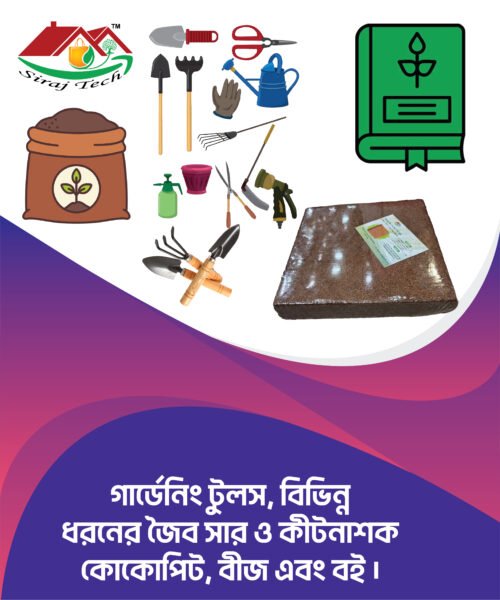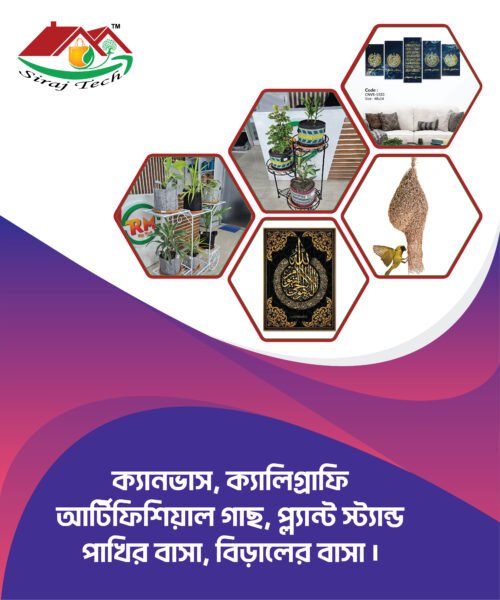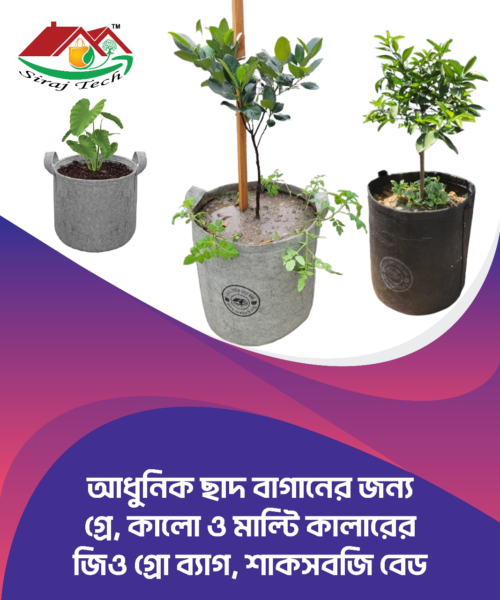Android Tips
How to fix a damaged memory card
How to fix a damaged memory card
How to fix a damaged memory card – I still vividly remember when I first went to buy a memory card I was in 5th class. I bought a 2GB memory card from a store. At that time the price of the memory card was 250 tk. Unfortunately, 15 days after bringing the memory card was damaged. If I had a memory card I could still fix it. However, today I will show you how to fix a damaged memory card.
You may have problems like me, so you should know how to fix a damaged memory card.
I don’t guarantee that all memory cards will be good, but if you do as I say, I hope it will be fine.
You must know that the memory card that is lost while inputting the mobile wants to format or does not take the format. Again, there are many memory cards that hang when inserted into the mobile. They are more likely to be fixed
We will share the lost memory card in 3 ways
Unsupported Memory: The memory card that does not show any notification when called on the mobile phone does not support at all, we will call them an unsupported memory card. This type of memory card is almost impossible to fix. Even then I have heard many people say that this kind of memory can be fixed. I’m saying you don’t try to forget, it’s just a waste of time, nothing will work.
Damaged Memory: This memory shows the text of damaged memory as soon as it is input on the phone. Even if this type of memory is shown on the phone, you cannot get inside the memory card. I want the format to enter. If you give a lot of memory format, it will be fine, but if you don’t have a lot of memory, it means it doesn’t take the format.
Size more or less: You are buying 16 GB of memory, but after inserting it in the mobile, you saw 32 GB! Thinking that you have won with great happiness, you organized a party with your friends. At the end of the day, you saw that your memory is 32, so stay away.
**If the above 3 types of memory, 2 types of memory cards will be fine. It is not possible to fix only the memories that show unsupport.
**You will need a computer or laptop to fix the memory card.
Connect your memory card to the PC at the beginning. Then follow the steps below.
Step-1: ( How to fix a damaged memory card )
***From a computer or laptop, click Windows + S, type cmd or command prompt in the search bar, then press Enter.
*** Now type DiskPart and press enter, a new window will open.

Step-2: ( How to fix a damaged memory card )
***Type List Disk and press Enter. Make sure there is space. You can see here, for example
Disk 0 Online 931GB
Disk 1 Online 15GB
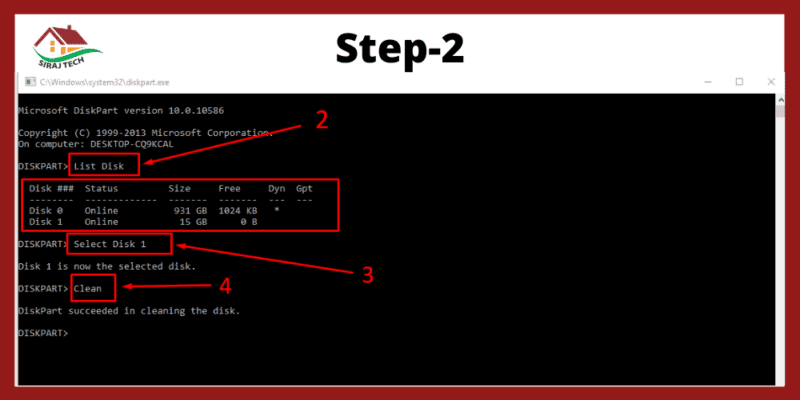
Remember disk 0 which will show the size of your PC’s hard disk then 1 which is the size of the memory card. I have connected 16 GB memory so it shows 15 GB. And 931GB is the size of my PC’s hard disk. You will see 2, 4, 6, 16, 32 whatever.
***Then type Select Disk 1 and press Enter. If done correctly, you can see the text “Disk 1 is now the Selected Disk”.
***Type Clean and press Enter. If it is clean then you can see the text “DiskPart Succeeded in Cleaning the Disk”.
Now you can cut this cmd window.
Step 3: ( How to fix a damaged memory card )
.6. Right-click on this pc and click on Manage.

Step-4:
***If you click on Disk Management, you will see Disk 1 Removable 15GB means it will show your memory card.
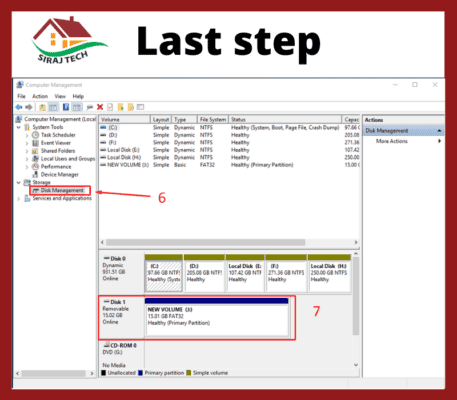
***Right-click on Disk 1 and click on New Simple Volume
***Then a new window will open and keep pressing the Next button until the Finish text appears.
Now enter your memory and see that it is OK. If you like the tips given by me or you have any problem then you must know by comment.