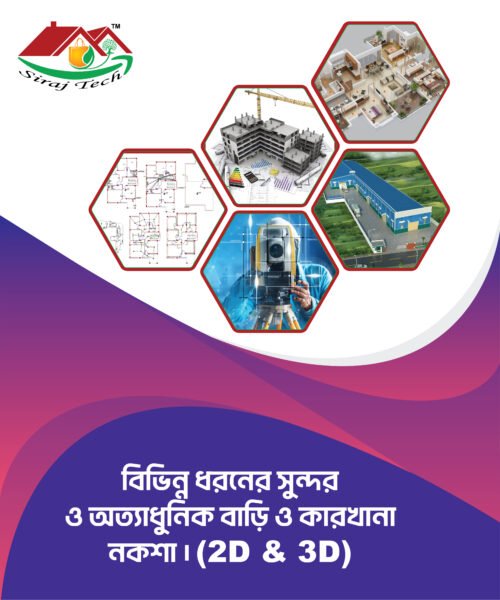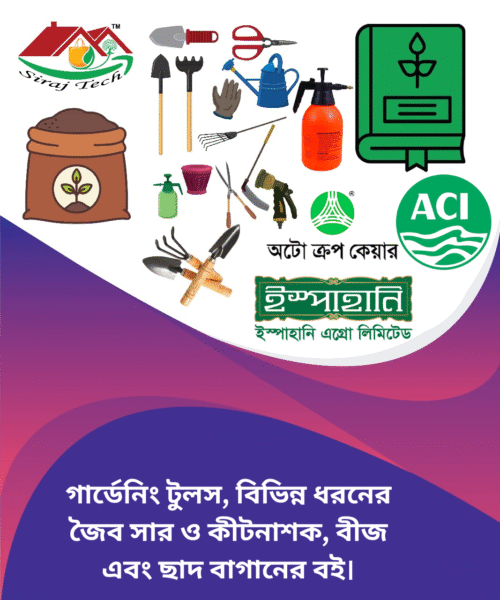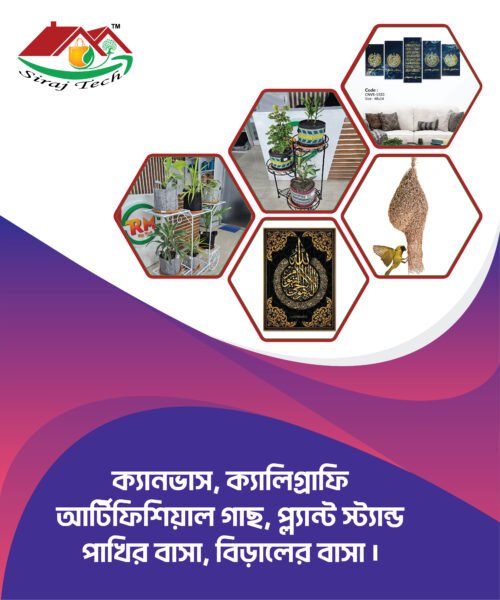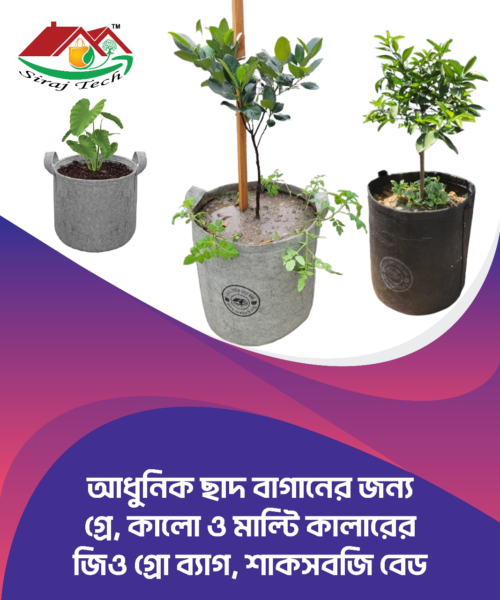Android Tips
You must see this app for the security of Android phone | best security app for android
You must see this app for the security of Android phone | best security app for android
best security app for android – Today I bring you a great Android phone security app. The name of the app is Phone Anti-Theft Alarm. Install the app from the Play Store here.
Once installed, open it. After loading the app, enter the app by pressing I agree on the next page.
Now type at least a four-digit password and give it to him.
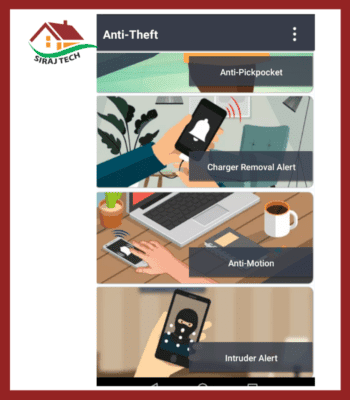
best security app for android
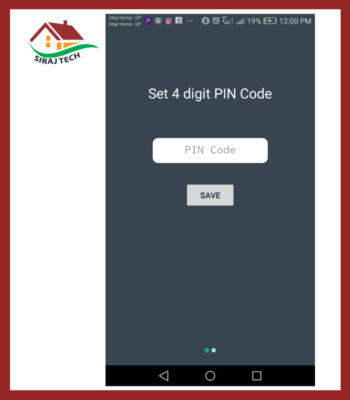
Now go to app settings by clicking on the three-dot at the top right.
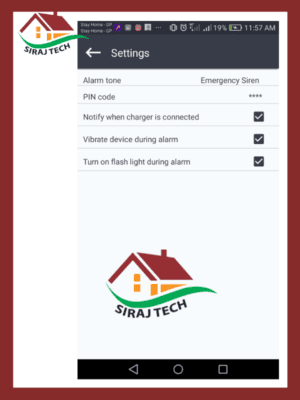
Select any tone from Alert Tones in Settings.
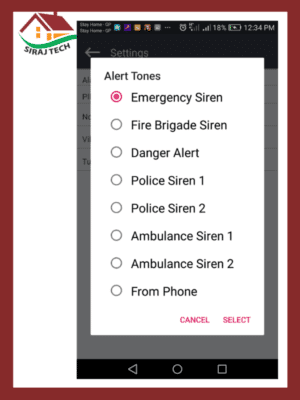
If someone tries to steal a mobile phone from your packet or vanity bag; The alarm will alert you. Before that, make sure your phone is covered with a flip cover. Activate by pressing Anti-Pickpocket.
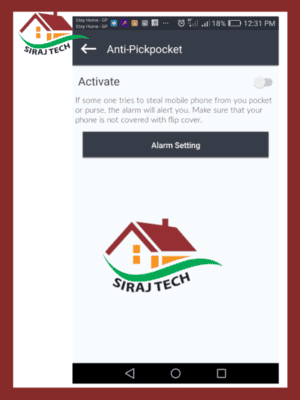
Give it a mobile charge in a public place, set it up. When someone disconnects the charger from your mobile phone; Loud noises will alert you. Activate Charger Removal Alert.
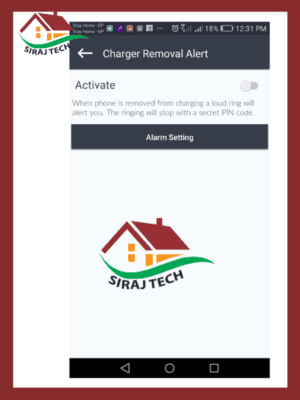
If someone moves or touches your mobile, it will alert you immediately. Activate by pressing Anti-Motion.
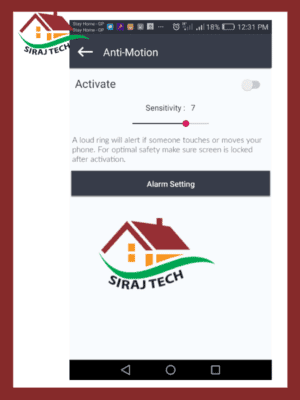
Someone in your family is trying to open the lock of the mobile, if you make a mistake, your phone will take a picture of it. Activate Indruder Alert. Type your email below. Tick the two cells. Below will draw you a picture of him with an alert if you make a wrong drawing; Determine. You can see pictures of who tried to unlock your phone by clicking on Show Intruders, or a message will be sent to your email.
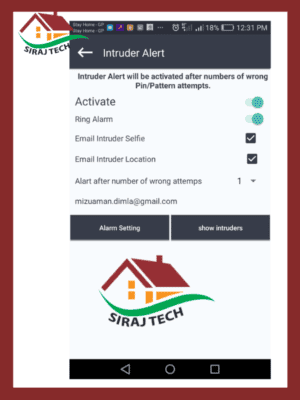
After installing the app, you will not be able to turn off the mobile alarm without the password you gave. You can change the password if you want by going to settings.
A: If you ever uninstall the app, you will turn it off first.
You will also find one more app at the bottom. If you can’t find your mobile silent, you can clap your hands and sound the alarm.
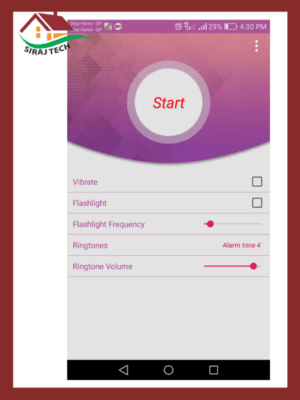
Install the app from the Play Store and go to settings and start.
Click here to know different types of Tips and Tricks